See proof that these pages are written with XHTML that conforms to W3C standards:
In July 2001, I was hired to redesign the Web site for the School of Pharmacy at the University of California, San Francisco.
I was the primary Web developer on a very small team of 5: a content provider, a graphic designer, 2 additional Web developers, and a project manager. From November 2001 to March 2002, I built 7 entirely hand-coded stylesheets and over 212 entirely hand-coded Web pages. I performed 24 hours of usability testing. Coding time was about 4.5 months, and the redesigned site was live within 8 months of my date of hire.
I took an existing UCSF template, modified it significantly to meet my site objectives, and built from its visual design a template system of my own that separates the page content from its surrounding visual and XHTML framework.
The site validates with validation checkers such as the W3C Markup Validation Service. The site provides a wide range of Web accessibility features, with the goal of meeting WCAG Level AAA and Section 508 guidelines. Because of the template framework I developed, the pages automatically meet pre-user-check requirements -- something most other sites can't claim.
Skills used: site architecture, navigation design, wireframing, XHTML, PHP, UNIX, FTP, mySQL, vim, Adobe Photoshop, Adobe Illustrator, Adobe Type Manager, Microsoft Word, Microsoft Visio
See proof that these pages are written with XHTML that conforms to W3C standards:
In May 2001, I converted the journal on my personal Web site from static Web pages to XML data parsed by PHP then spit out to XHTML Web pages. By using a single template, I am more certain that every page will be generated as valid XHTML and that all the pages will be visually and structurally consistent. Also, this process enables the table of contents to be updated automatically, saving me time and preventing the embarrassment of having an index that isn't current. If you have an XML client application or viewer (such as Microsoft Internet Explorer 5.0 or later), you can see a sample of the raw XML data.
I didn't really need to do this project, but after taking a class to see what the XML bandwagon was all about, I wanted to see how I could make it work for me. My document type definition is trivial. It took me only a few hours to get the PHP parsing to work correctly with a single template. It took a few more hours to rework 17 months of data into validating XML pages. The underlying directory structure is uncluttered, intuitive, and scalable to the future as well as the past. The visual design here is uncomplicated, as I believe there is beauty in the data itself and in the structure in which it is presented.
Skills used: XHTML, PHP, XML, UNIX, vim, Microsoft Word
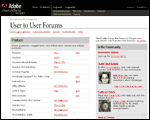
Adobe User to User Forums
In January 2000, I co-designed, co-programmed, and co-launched Web community forums for Adobe using Web Crossing server software by Lundeen. Our project supervisor didn't allocate time for formal training, so my project buddy and I taught ourselves Lundeen's proprietary scripting language called WebX and started writing code. The project went live in five weeks within the deadline set by our manager, it exhibited no major problems, and it was regarded company-wide as a huge success. By November 2000, the Adobe forum community totalled over 125,000 people.
Skills used: HTML, CSS, SSI, WebX scripting, Windows Notepad, Windows WordPad, Adobe Photoshop, Windows NT, and for storyboards: paper, pen, pencil, scissors, tape
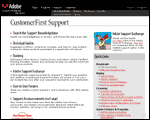
Adobe Customer Support
In October 1999, I was the technical lead for a major redesign of the support section of adobe.com. I developed a new subsite architecture, wrote scripts to increase our transition window, re-coded about 50 database templates to new page layouts, created new graphics, and handcoded several dozen non-database pages. The entire subsite consisted of several thousand pages. Our small team of 7 people completed the project on time in only 6 weeks. I received a special recognition award from Adobe Senior Vice President Jim Stephens for my successful work.
Skills used: site architecture, navigation design, HTML, CSS, SSI, UNIX, JavaScript, Lotus Notes, Perl scripts, shell scripts, Microsoft Excel, Adobe Photoshop, Adobe ImageReady, Adobe Type Manager, Windows Notepad, vi
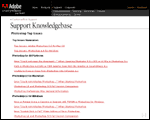
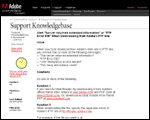
I programmed a Lotus Notes database to deliver customer support top issues Web pages to the Adobe Web site. This enabled about a dozen support team leads to easily Web-publish their most critical technical information in a single list without needing another person or process in between to handcode a Web page in HTML.
I also wrote page templates and additional scripts for the knowledgebase documents. For each database record, Lotus Notes would generate a default Web page from a standard template page. I modified the template to match the rest of our Web site, then wrote Perl scripts to clean up the yucky code generated by Lotus Notes.
Skills used: HTML, CSS, SSI, UNIX, Lotus Notes, Perl scripts, shell scripts
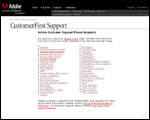
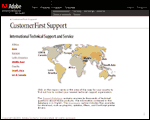
Don't ask me who set it up this way, because I don't know, but at Adobe nearly every product has at least six telephone numbers for support: one for ordering and licensing, one for complimentary technical support, one for per-minute technical support, one for flat-fee technical support, and finally two for toll-free technical support.
I supported five products in Adobe Technical Support, and I quickly learned how aggravating it was to remember all the numbers. I initially kept track of them by creating a compact chart in Adobe PageMaker. No one else had bothered to create such a document, and my chart soon became the department standard that everyone pinned or taped to their cube walls.
Later, I taught myself how to build databases in Lotus Notes, and I built a database out of all the phone number data I was managing. This enabled Adobe Web site visitors to view the same comprehensive data that support technicians inside the company were using, and it replaced a handcoded Web page that showed a fraction of the complete data.
Finally, as our department's focus changed from North American support to global support, I re-coded the database to integrate the hundreds of names and phone numbers for Adobe support outside the United States and Canada.
Skills used: HTML, CSS, SSI, UNIX, Lotus Notes, LotusScript, Adobe PageMaker, vi
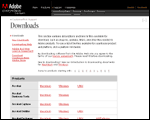
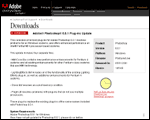
In the fall of 1996, I designed, programmed, populated, and maintained the Web pages that describe -- and link to -- files available for download from the Adobe FTP site. This database is huge -- over 1000 records covering 40 distinct products across 3 different platforms.
Before this database existed, support technicians would direct customers to download files directly from the Adobe FTP site, which provides a less-than-friendly interface in a Web browser. The download experience for the customer failed to provide download instructions, installation instructions, system requirements, or even a simple description of what a particular file does. Customers weren't always certain of: how to get a file, what a particular file was for, what to do with a file after downloading, or what to do if they had a problem downloading.
The database I created delivers Web pages that explain in plain language: what the file is for, what is required to use it, how to download it, how to handle the file after downloading, when the file was made available, the file's size in bytes or megabytes, and more. In February 1997, an InfoWorld review of the Adobe Web site said:
One of the nicest features on the site is the well-organized CustomerFirst File Library. This page provides access to a trove of useful downloads on the Adobe FTP site, with the links categorized by product and software platform. Available are dozens of file updates, plug-ins, patches, templates, filters, and technical notes. The beauty of this resource is that Adobe provides a detailed description of the file to be downloaded along with the file size, release date, version number, and information on how to decompress the file. The Internet would be a friendlier place if every file library boasted similar features. Webmasters and designers should visit this site to experience how to do it the right way.
Skills used: HTML, CSS, SSI, UNIX, FTP, Lotus Notes, LotusScript, Adobe Photoshop, Adobe ImageReady, Macromedia Fontographer, Microsoft Word, Microsoft WordPad, Microsoft Notepad, vi